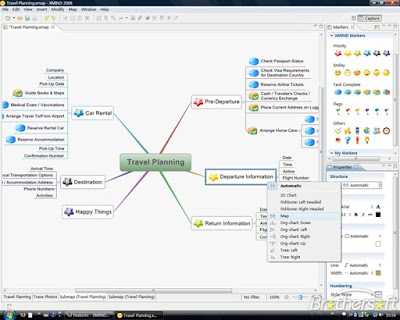woensdag 18 mei 2016
Tools for a game designer
Concept Artists have Photoshop, 3D Artists have 3DS Max or Maya, Audio Engineers have Pro Tools or Cubase, Programmers have Visual Studio. And many other apps and plugins.
But what do Game Designers have?
Pen & Paper!
Maybe it sounds a bit old school, but this is your very first go-to tool when doing any first design iterations. It's fast and easy to write stuff down in mind maps or charts. Or you can even draw out a game canvas. This way you can easily visualize what you are designing. It's always good to add your original pen & paper designs to the design document when handing it out to the developers or artists. This way they can really feel what you intented with your designs, and you can add drawings that you can't easily make with pc software. Ofcourse the parts that you can actually recreate with a pc, you should, to make it look more professional. Like charts and mindmaps can easily be recreated with software.
Photoshop
Your go-to tool for creating quick mockups of game UI's. Obviously you can't do any 3D visualizations, but for systems that work through the Game's UI you can easily create mockups. Often when I'm designing something new I start by creating a mockup in photoshop to visualize my ideas. From there I can easily create a word document with all specifications for the system. It's easy to take screenshots from the existing game UI that's made by a UI artist and use his elements (buttons, progress bars, etc..) to create your own mockups and suggestions for improvements. This way you don't need to be able to paint your own UI designs, but you can just copy paste existing elements together.
Microsoft Visio
If you want to create flow charts and diagrams, this is the tool for you. It provides a good amount of shapes to drag on the canvas on which you can add text. You can also easily add arrows and connections. There are shapes for database design, brainstorming (mind maps), gantt charts, etc... I use this tool often to visualize things that would not be clear enough to the developers just by plain text.
Xmind
A great tool for creating mind maps. Although Microsoft Visio has the ability to create mind maps as well, I prefer Xmind as the interface is easier to use and the visual style of the mind maps is more attractive to my personal taste. This is a pricey piece of software though, certainly when you consider you can make mindmaps with visio too. It's your choice.
Abonneren op:
Reacties (Atom)